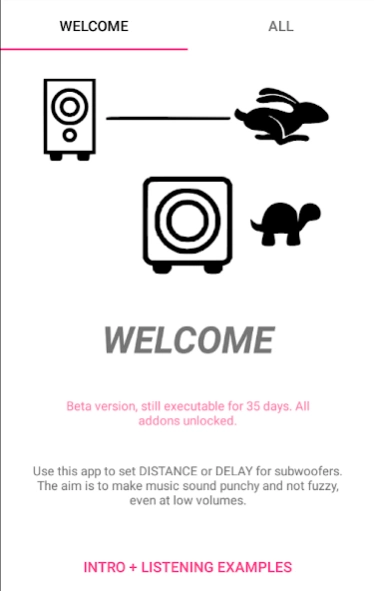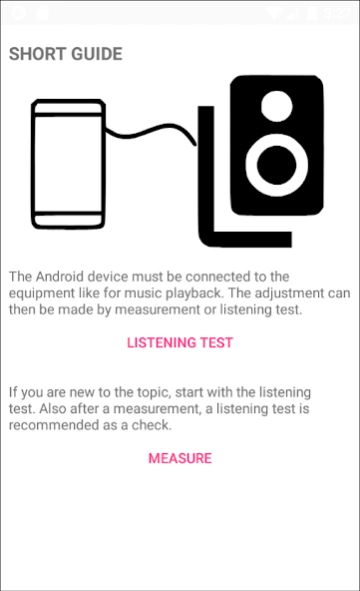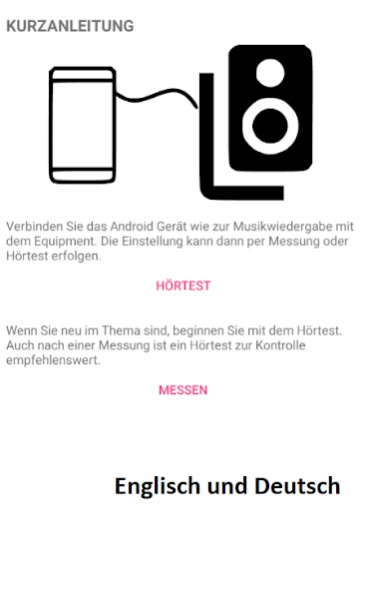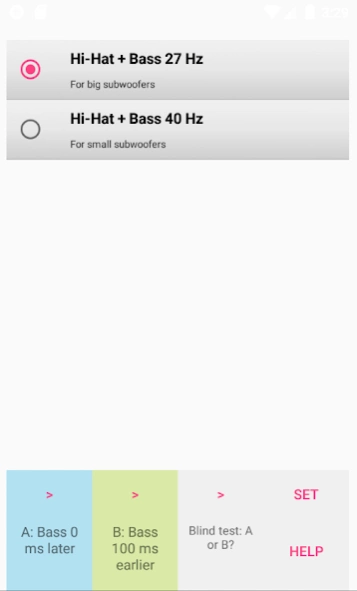Hifi-Apps Subwoofer Optimizer 1.79
Free Version
Publisher Description
Hifi-Apps Subwoofer Optimizer - Measurements, listening tests for subwoofer setup: level, distance, delay...
Get the maximum out of your subwoofer. Many receivers today offer automatic calibration of subwoofers and speakers. This app takes you to the next level. Start a few listening tests and a measurement. You will receive the necessary adjustment parameters and can also evaluate different set-ups (room corner, wall...) and subwoofer combinations. A favourable placement creates a solid physical foundation. Only then the use of DSP(digital signal processing) for the final touch is worthwhile. Wrongly placed equipment will always sound unsatisfactory, even if it was expensive and is replaced by more expensive equipment. Sound engineers have been trying for decades to transport this painful truth to the end user. The app is meant to make a contribution to this.
Features
* Detailed explanation. The results can be read without prior knowledge.
* Display of the frequency response with explanation for beginners
* Display of the group delay with explanation for beginners
* Explanation of how to use it to set subwoofer delay (distance) on your receiver.
* Use of measuring microphones (import of the calibration curve)
* Simultaneous measurement of two channels, e.g. right/left for stereo.
* Evaluation of resonances and reflections based on the frequency response
* Listening test with different soundtracks
* Smallest audible delay? A/B/X comparison of different delays
* English and German
About Hifi-Apps Subwoofer Optimizer
Hifi-Apps Subwoofer Optimizer is a free app for Android published in the Audio File Players list of apps, part of Audio & Multimedia.
The company that develops Hifi-Apps Subwoofer Optimizer is Dr. Johann Gaus. The latest version released by its developer is 1.79.
To install Hifi-Apps Subwoofer Optimizer on your Android device, just click the green Continue To App button above to start the installation process. The app is listed on our website since 2023-05-19 and was downloaded 12 times. We have already checked if the download link is safe, however for your own protection we recommend that you scan the downloaded app with your antivirus. Your antivirus may detect the Hifi-Apps Subwoofer Optimizer as malware as malware if the download link to com.hifi_apps.lt_delay is broken.
How to install Hifi-Apps Subwoofer Optimizer on your Android device:
- Click on the Continue To App button on our website. This will redirect you to Google Play.
- Once the Hifi-Apps Subwoofer Optimizer is shown in the Google Play listing of your Android device, you can start its download and installation. Tap on the Install button located below the search bar and to the right of the app icon.
- A pop-up window with the permissions required by Hifi-Apps Subwoofer Optimizer will be shown. Click on Accept to continue the process.
- Hifi-Apps Subwoofer Optimizer will be downloaded onto your device, displaying a progress. Once the download completes, the installation will start and you'll get a notification after the installation is finished.